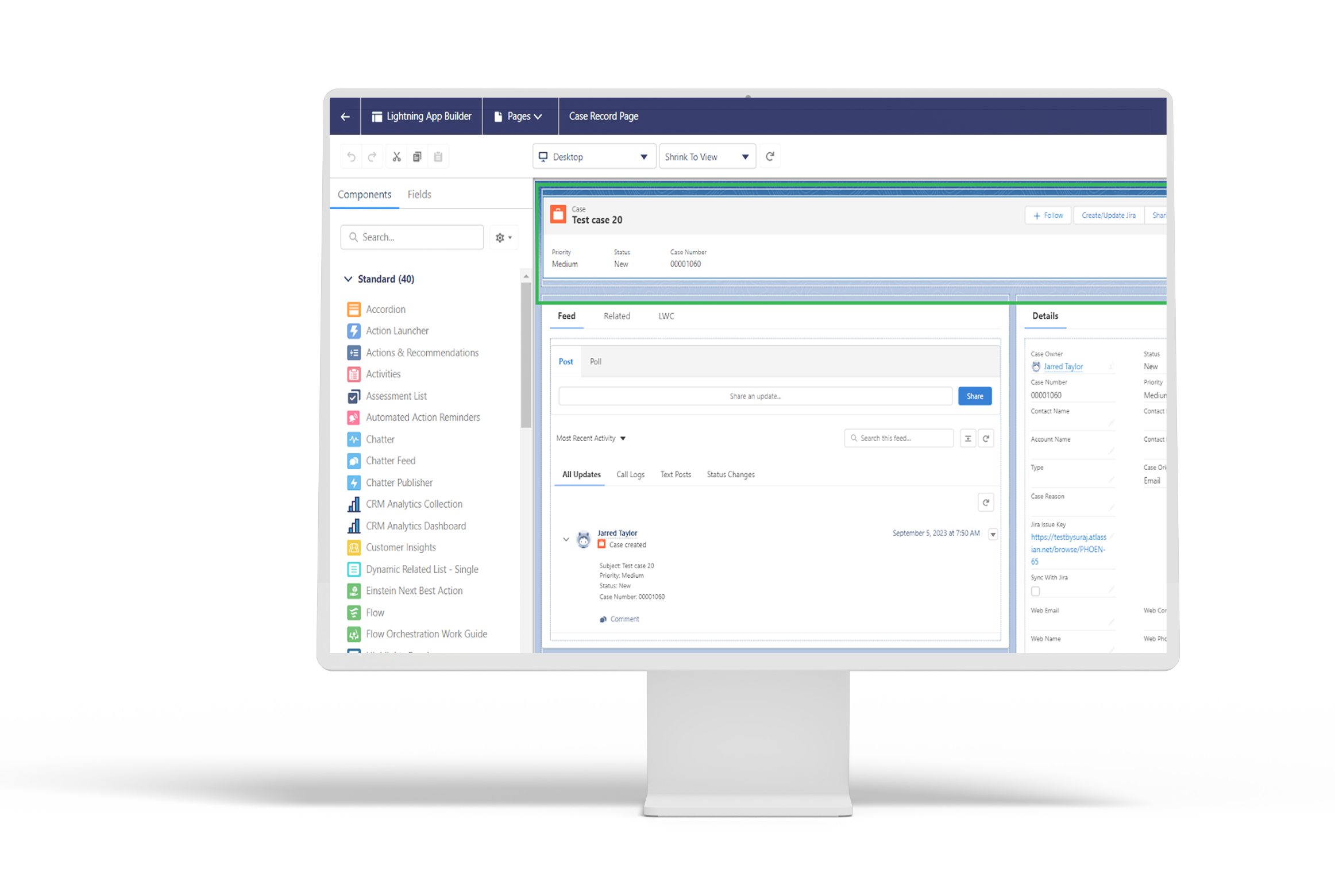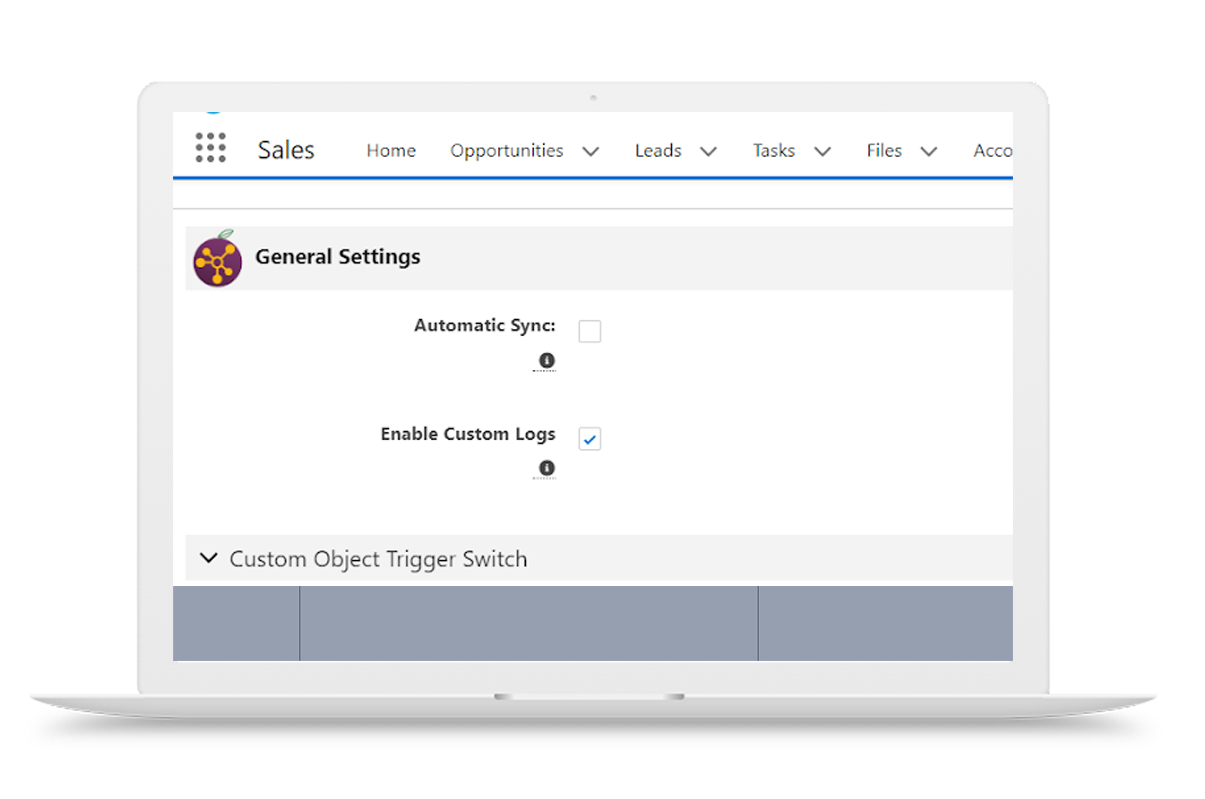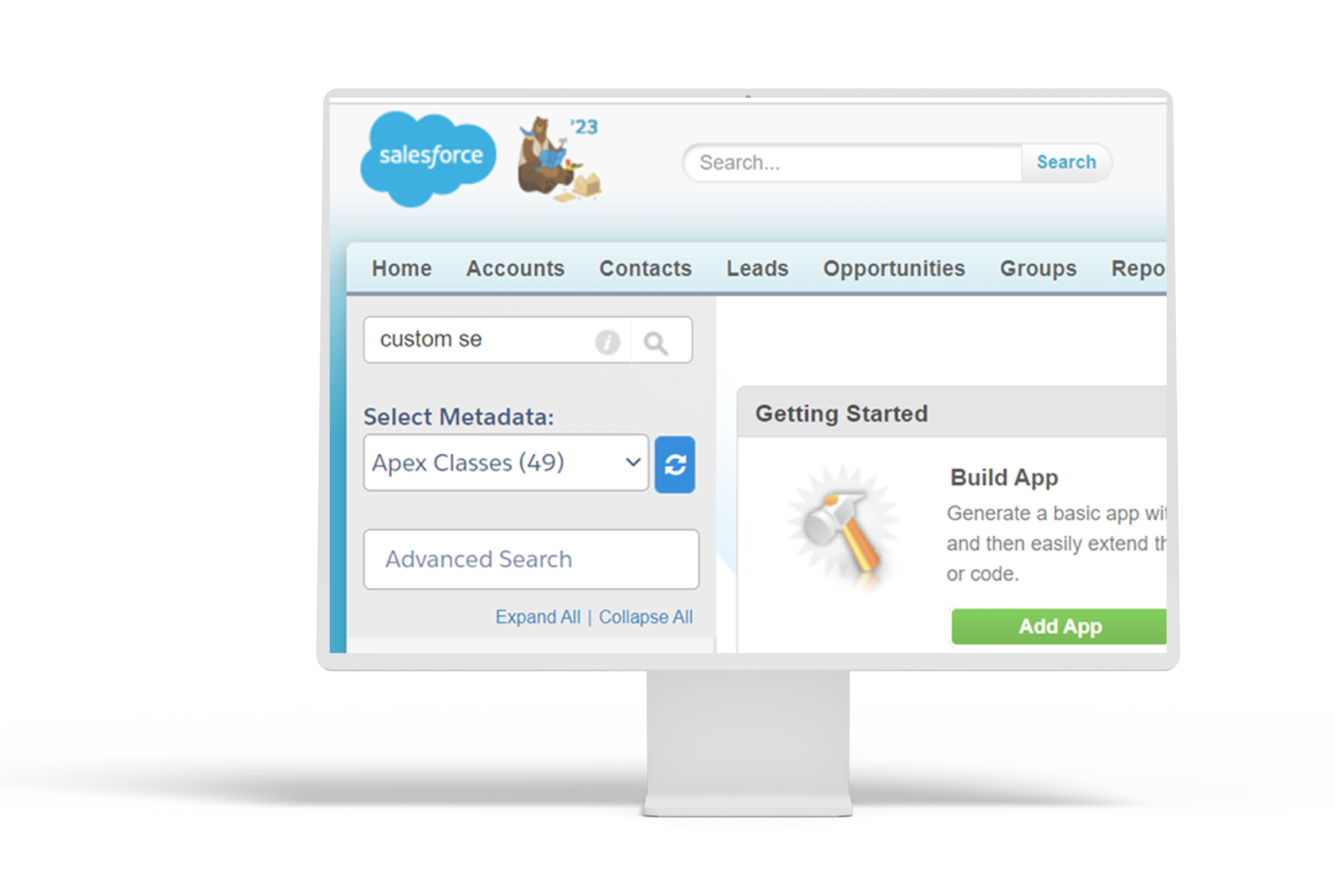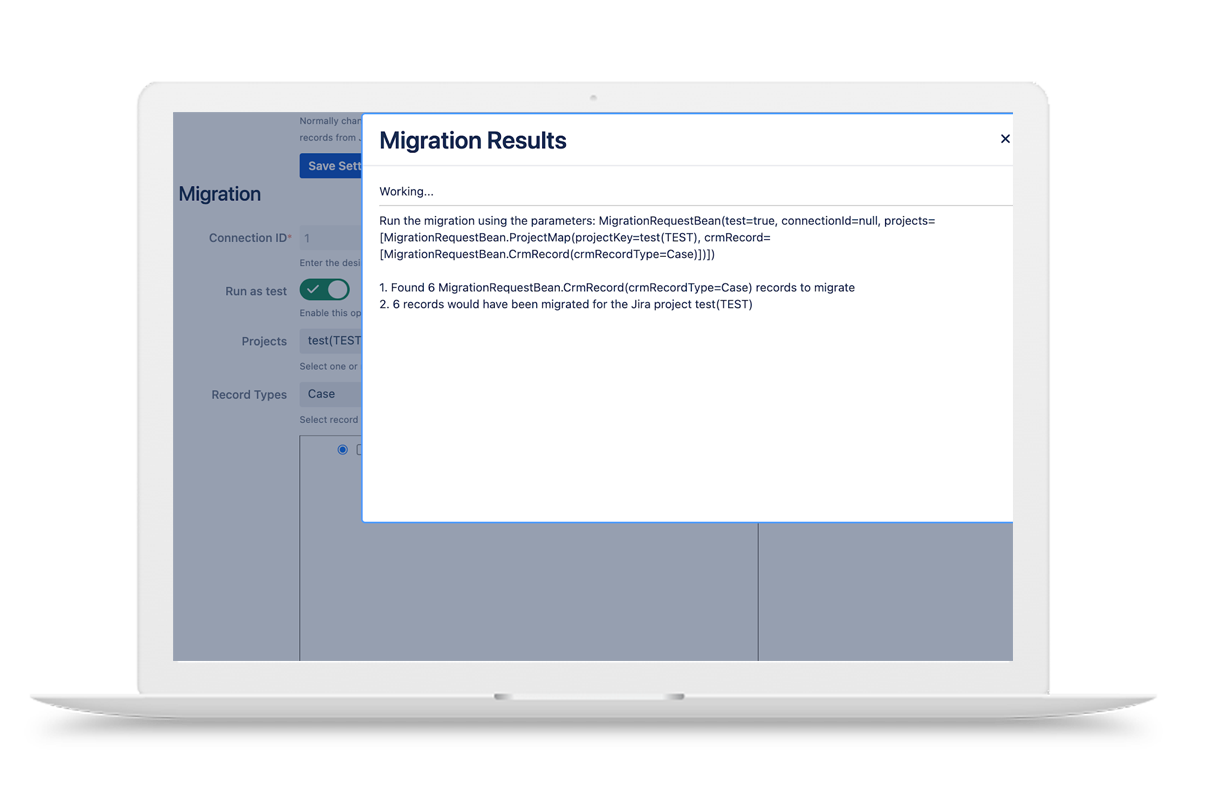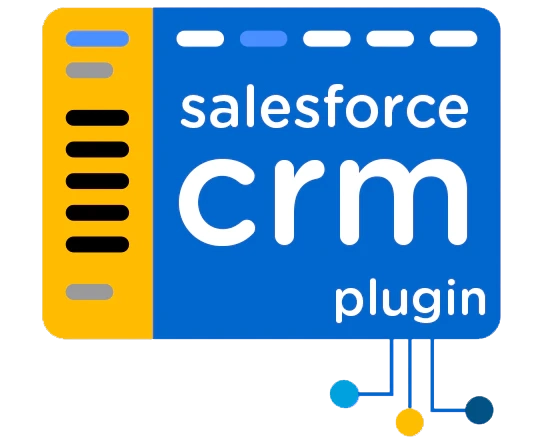Salesforce Integration and Automation
Easily Meet Customer Expectations by Integrating Salesforce with Your Jira Stack
Plum CRM’s integration for Salesforce enables a two-way flow of information between tools, giving your teams visibility into customer needs.
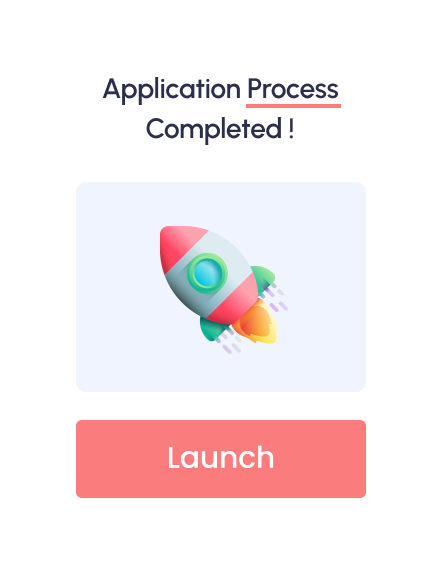

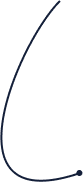
Salesforce Integration and Automation
Software development and delivery depends on the synchronization of people, processes, and tools and the key to customer success is delivery high-quality products at speed. This calls for improved collaboration, visibility and traceability into customer data and a seamless uninterrupted flow of information. And to eliminate manual efforts by connecting people and tools and automating processes.
Improve collaboration and customer satisfaction score
Seamless Data Sharing
Facilitate smooth communication by getting complete view of customer priorities.
Streamlined Feedback Collection
Enable uninterrupted flow of information between teams by sharing gathered customer feedback with development teams for informed decision-making.
Customize your workflows and improve productivity
Integration and Adaptability
Enjoy a highly configurable solution that eliminates manual efforts and enables synchronization of custom objects between tools, providing adaptability to evolving business requirements and enhancing overall operational efficiency.
Improve productivity and issue resolution time
Get complete visibility into status updates, change requests and new feature requests, enabling teams to deliver faster and improve customer satisfaction.
Automate yourSalesforce-Jira workflows for improved customer experience
Plum CRM’s integration suite connects Salesforce and Jira bi-directionally. It ensures that all data is available to each user, in that user’s preferred system, with full context, in real-time. The cases between Jira and Salesforce synchronize and all workitems, such as defects along with comments and attachments, synchronize to both systems in realtime.
why will you choose our application
Challenges
Cumbersome Manual follow-ups Ineffective collaboration Lack of status updates
Solution
SF-Jira Integration with Plum CRM
Outcome
Enhanced Collaboration Effective ticket resolution